Playwright MCP: AI-Powered Browser
Automation in 2025
Playwright MCP: AI-Powered Browser
Automation in 2025
Imagine this:
You’ve got an AI assistant that can log into websites, fill out forms, scrape job listings, and run browser-based tests, all without screenshots, flaky selectors, or brittle scripts.
This is not a dream. This is Playwright MCP.
Microsoft dropped this beast in March 2025, and it’s redefining how devs and QA engineers build smart automations. Think: ChatGPT or Claude controlling an actual browser.
If you’ve ever said “I wish I could just tell the test what to do,” now you can.
So let’s break it all down, step by step — the why, the how, the gotchas — and get you started today.
You’ve got an AI assistant that can log into websites, fill out forms, scrape job listings, and run browser-based tests, all without screenshots, flaky selectors, or brittle scripts.
This is not a dream. This is Playwright MCP.
Microsoft dropped this beast in March 2025, and it’s redefining how devs and QA engineers build smart automations. Think: ChatGPT or Claude controlling an actual browser.
If you’ve ever said “I wish I could just tell the test what to do,” now you can.
So let’s break it all down, step by step — the why, the how, the gotchas — and get you started today.
What Is Playwright MCP?
Playwright MCP stands for Model Context Protocol — a special server that lets large language models (LLMs) like Claude, Copilot, or ChatGPT control a real browser using Microsoft Playwright (https://playwright.dev)
But here’s the twist:
Instead of relying on images or fragile selectors, it reads the accessibility tree of a webpage — a structured representation of what’s actually there.
Think of it like giving your AI x-ray vision to “see” buttons, labels, inputs, and more — just like a human would.
That means:
You say:
> “Click the Login button.”
MCP says:
> “Done.”
But here’s the twist:
Instead of relying on images or fragile selectors, it reads the accessibility tree of a webpage — a structured representation of what’s actually there.
Think of it like giving your AI x-ray vision to “see” buttons, labels, inputs, and more — just like a human would.
That means:
- Faster automation
- More reliable interactions
- No screenshot hacks
- Zero pixel-matching nonsense
You say:
> “Click the Login button.”
MCP says:
> “Done.”
Key Features (That Actually Matter)
Snapshot Mode (Default)
Vision Mode (Fallback)
Cross-Browser Compatibility
Seamless AI Integrations
Works with:
Claude Desktop
Cursor IDE
GitHub Copilot inside VS Code
Stealth + Real Automation
- Lightning-fast
- Reads page structure from accessibility tree
- Ideal for form filling, navigation, and scraping
Vision Mode (Fallback)
- Only for visual elements not captured in accessibility
- Slower and less reliable, but a backup when needed
Cross-Browser Compatibility
- Supports Chromium, Firefox, WebKit
- Run your automation across all major browsers
Seamless AI Integrations
Works with:
Claude Desktop
Cursor IDE
GitHub Copilot inside VS Code
Stealth + Real Automation
- Executes JS
- Logs browser console
- Supports headless/headful modes
- Can evade basic anti-bot detection
Why Is Everyone Talking About It?
1. No fragile selectors or pixel-clicking logic
2. Your AI acts like a junior QA engineer
3. You write less code and move faster
4. Tests are more robust, more human-like
5. Perfect match for scraping, form bots, API + UI validations
Full Setup Guide: Step-by-Step
Let’s not skip anything.
Here’s how to get Playwright MCP up and running with Claude or Copilot — from zero to working server.
Here’s how to get Playwright MCP up and running with Claude or Copilot — from zero to working server.
Step 1: Prerequisites
You’ll need:
You’ll need:
- Node.js (LTS version) → Install here
- npm (comes with Node)
- Basic terminal access (Mac/Linux/Windows)
- VS Code or Claude Desktop installed
Step 2: Install Playwright MCP
You have two options:
Option A: Install globally
You have two options:
Option A: Install globally
npm install -g @playwright/mcpOption B: Temporary install
npx @playwright/mcp@latestStep 3: Install Browsers
Playwright supports all major browsers. Install them in one shot:
Playwright supports all major browsers. Install them in one shot:
npx playwright install chromium firefox webkitStep 4: Run the MCP Server
This makes your local machine ready to accept AI commands.
This makes your local machine ready to accept AI commands.
npx @playwright/mcp@latest --port 8931 --host 0.0.0.0Add -- headless to run browser invisibly (for CI pipelines
Step 5: Connect Claude Desktop (Optional)
Edit your Claude config:
Edit your Claude config:
nano ~/.config/Claude/claude_desktop_config.jsonAdd this:
{
"mcpServers": {
"playwright": {
"command": "npx",
"args": ["@playwright/mcp@latest", "--headless"]
}
}
}Save the file and restart Claude Desktop.
Step 6: Connect GitHub Copilot in VS Code
Run this terminal command:
Step 6: Connect GitHub Copilot in VS Code
Run this terminal command:
code --add-mcp '{"name":"playwright","command":"npx","args":["@playwright/mcp@latest"]}'Then in VS Code:
Let's Run a Real Test (Claude + Login Page)
Open Claude Desktop or Cursor IDE and say:
- Open Command Palette (`Ctrl+Shift+P`)
- Search for “MCP” to verify connection
Let's Run a Real Test (Claude + Login Page)
Open Claude Desktop or Cursor IDE and say:
1. Go to https://the-internet.herokuapp.com/login
2. Enter username "tomsmith"
3. Enter password "SuperSecretPassword!"
4. Click Login
5. Confirm success message says "You logged into a secure area!" Claude will generate:
const { test, expect } = require('@playwright/test');
test('Login Test', async ({ page }) => {
await page.goto('https://the-internet.herokuapp.com/login');
await page.fill('#username', 'tomsmith');
await page.fill('#password', 'SuperSecretPassword!');
await page.click('button[type="submit"]');
const msg = await page.locator('.flash.success');
await expect(msg).toContainText('You logged into a secure area!');
}); Run it:
npx playwright test login.test.js✅ You just ran a fully automated login test. With AI.
What Can You Build With This?
What Can You Build With This?
- End-to-End Testing
- Scraping real websites
- Form-fill bots (like job applications or HR portals)
- Combined API + UI testing
- Security testing for XSS and injection flaws
Why You’ll Love It?
Speed: Snapshot Mode is blazing fast
Intelligence: Understands web pages like humans do
Stability: Less flaky than Puppeteer or Selenium
Low-code: Describe the task, and AI writes the test
Cross-browser: From Chrome to Safari, no extra work
Intelligence: Understands web pages like humans do
Stability: Less flaky than Puppeteer or Selenium
Low-code: Describe the task, and AI writes the test
Cross-browser: From Chrome to Safari, no extra work
What You Should Know:
1. Setup Can Be Tricky
You need Node.js, config changes, and CLI usage
→ Use npx for lighter installs
2. Vision Mode Is Slower
Fallback for visual tasks
→ Prefer Snapshot for 90% of use cases
3. Still Growing
New tech (March 2025)
→ Fewer StackOverflow answers, more GitHub activity
4. Headful Mode = Heavy
Visual browser = high memory
→ Use headless mode for speed and scaling
You need Node.js, config changes, and CLI usage
→ Use npx for lighter installs
2. Vision Mode Is Slower
Fallback for visual tasks
→ Prefer Snapshot for 90% of use cases
3. Still Growing
New tech (March 2025)
→ Fewer StackOverflow answers, more GitHub activity
4. Headful Mode = Heavy
Visual browser = high memory
→ Use headless mode for speed and scaling
Want to Master This With a Mentor?
If you're serious about becoming a QA Automation Engineer with future-proof skills — we’ve got you covered.
At Codemify, we now teach Playwright with AI tools like MCP, Claude, and Copilot, with real-world labs, projects, and mentor support from someone who's been in test automation for 10+ years (yours truly).
The future of QA is already here. Let's build it together.
At Codemify, we now teach Playwright with AI tools like MCP, Claude, and Copilot, with real-world labs, projects, and mentor support from someone who's been in test automation for 10+ years (yours truly).
The future of QA is already here. Let's build it together.
Should You Learn It?
If you're building, testing, scraping, or just curious — yes.
Playwright MCP is like giving your LLM the brain of a junior QA and the speed of a pro.
It's clean, fast, scalable, and lets AI speak browser natively.
✅ Faster testing
✅ Fewer bugs
✅ More confidence
✅ Less code
This is what modern automation looks like.
And you're early.
Playwright MCP is like giving your LLM the brain of a junior QA and the speed of a pro.
It's clean, fast, scalable, and lets AI speak browser natively.
✅ Faster testing
✅ Fewer bugs
✅ More confidence
✅ Less code
This is what modern automation looks like.
And you're early.
Apply to the Codemify Bootcamp — and start building your future now.
Let’s make tech simple — and profitable — for you.
See you in class,
— Sergii
Founder of Codemify
Follow us on YouTube | Join the Bootcamp
Let’s make tech simple — and profitable — for you.
See you in class,
— Sergii
Founder of Codemify
Follow us on YouTube | Join the Bootcamp