Automation testing
2. Page Object Model
What is a page object?
Why do we need it?
Duplicated code from the previous article:
Why do we need it?
- Organize your code (easy to read, easy to understand)
- Avoid duplicates
Duplicated code from the previous article:
$('button=Not Now')...........This selector was used twice in just one simplest test case. Imagine that you have 500 test cases, I'm pretty sure you will have hundreds of dups. In order to avoid it, we are going to implement a Software Design Pattern which is called Page Object Model.
Page Object Model - is a very popular design pattern used that we will use in building our automation frameworks. In a few words: it's a way to structure code. In a previous article you saw us running a basic automation test of the instagram website. It works fine, but looks a little ugly and some code is duplicated.
Based on a previous article, your framework should look like this:
Now we need to add a new folder page_objects folder and login folder inside of it:
Page Object Model - is a very popular design pattern used that we will use in building our automation frameworks. In a few words: it's a way to structure code. In a previous article you saw us running a basic automation test of the instagram website. It works fine, but looks a little ugly and some code is duplicated.
Based on a previous article, your framework should look like this:
- node_modules (all of our modules/packages/libraries live there)
- specs (all of tests live there)
- package-lock.json (history of your npm updates - not used much)
- package.json (basic information about your framework with list of modules/packages/libraries we've installed)
- wdio.cong.js (actual configurations file where we specify base information like: timeouts, baseUrl etc)
Now we need to add a new folder page_objects folder and login folder inside of it:
mkdir -p ./page_objects/loginCreate login-page.js file inside of that folder
touch ./page_objects/login/login-page.jsPaste following code into it
"use strict";
class Login {
// Reusable selector getters that will help us to avoid selector duplicates
get usernameTxt() {return $('[name="username"]');}
get passwordTxt() {return $('[name="password"]');}
get loginLnk() {return $('div=Log In');}
get loginErrorLbl() {return $('#slfErrorAlert');}
// Helper method to avoid code duplication
login(username, password){
this.usernameTxt.setValue(username);
this.passwordTxt.setValue(password);
this.loginLnk.click();
}
}
module.exports = new Login();Let's update our test with login helper method and selector from page object:
const LoginPage = require('../../page_objects/login/login-page');
const CommonPage = require('../../page_objects/common/common-page');
const ProfilePage = require('../../page_objects/profile/profile-page');
const loginUrl = 'https://www.instagram.com/accounts/login/?source=auth_switcher';
const timeout = 20000;
describe('Login', () => {
// This hook runs after each test
afterEach(() => {
// Deleting cookies after each session will allow us to have new session before next test starts
browser.deleteCookies();
});
it('should not be able to login with none matching credentials', () => {
// Declare and assign username and password consts
const username = 'YourUsername';
const password = 'YourPassword';
// Navigate to login page
browser.url(loginUrl);
// Type in username, password, and click login
LoginPage.login(username, password);
// Wait for error message
LoginPage.loginErrorLbl.waitForDisplayed();
})
});You should be able to run your tests with a same command:
./node_modules/.bin/wdio wdio.conf.js
// Or if you wanna run single spec file
./node_modules/.bin/wdio wdio.conf.js --spec spec/login/login-spec.js