What is CURL API client?
cURL is a command-line tool used to transfer data to and from servers. It is often used in conjunction with APIs to send HTTP requests and retrieve the responses. cURL is available on most operating systems, including Linux, macOS, and Windows.
Here are some examples of how to use cURL to interact with APIs:
Here are some examples of how to use cURL to interact with APIs:
1. Sending a GET Request
To send a GET request using cURL, you would use the following command:
curl https://api.example.com/data
This sends a GET request to the specified URL and retrieves the response data.
2. Sending a POST Request
To send a POST request using cURL, you would use the following command:
curl -d '{"key": "value"}' -H "Content-Type: application/json" -X POST https://api.example.com/data
This sends a POST request to the specified URL with the data {"key": "value"} and the Content-Type header set to "application/json".
3. Sending a PUT Request
To send a PUT request using cURL, you would use the following command:
curl -d '{"key": "new_value"}' -H "Content-Type: application/json" -X PUT https://api.example.com/data/123
This sends a PUT request to the specified URL with the data {"key": "new_value"} and the Content-Type header set to "application/json". The request is sent to the resource at the URL https://api.example.com/data/123.
4. Sending a DELETE Request
To send a DELETE request using cURL, you would use the following command:
curl -X DELETE https://api.example.com/data/123
This sends a DELETE request to the specified URL. The request is sent to the resource at the URL https://api.example.com/data/123 and deletes that resource.
5. Adding Headers
You can add headers to your requests using the -H flag followed by the header name and value. Here is an example of how to add an Authorization header:
curl -H "Authorization: Bearer <access_token>" https://api.example.com/data
This sends a GET request to the specified URL with an Authorization header set to "Bearer <access_token>".
To send a GET request using cURL, you would use the following command:
curl https://api.example.com/data
This sends a GET request to the specified URL and retrieves the response data.
2. Sending a POST Request
To send a POST request using cURL, you would use the following command:
curl -d '{"key": "value"}' -H "Content-Type: application/json" -X POST https://api.example.com/data
This sends a POST request to the specified URL with the data {"key": "value"} and the Content-Type header set to "application/json".
3. Sending a PUT Request
To send a PUT request using cURL, you would use the following command:
curl -d '{"key": "new_value"}' -H "Content-Type: application/json" -X PUT https://api.example.com/data/123
This sends a PUT request to the specified URL with the data {"key": "new_value"} and the Content-Type header set to "application/json". The request is sent to the resource at the URL https://api.example.com/data/123.
4. Sending a DELETE Request
To send a DELETE request using cURL, you would use the following command:
curl -X DELETE https://api.example.com/data/123
This sends a DELETE request to the specified URL. The request is sent to the resource at the URL https://api.example.com/data/123 and deletes that resource.
5. Adding Headers
You can add headers to your requests using the -H flag followed by the header name and value. Here is an example of how to add an Authorization header:
curl -H "Authorization: Bearer <access_token>" https://api.example.com/data
This sends a GET request to the specified URL with an Authorization header set to "Bearer <access_token>".
Of course, manually typing out cURL commands can be tedious, especially if you're making a lot of requests or if the requests are complex. That's where cURL API clients come in - they provide a more user-friendly interface for making API requests.
There are many cURL API clients available, both as standalone programs and as libraries for various programming languages. Some popular examples include Postman, Insomnia, and the Requests library for Python.
Using a cURL API client typically involves setting up a request in a GUI, either by filling out a form or by manually specifying the various options, and then sending the request to the server. The client will handle the details of constructing the cURL command and sending it to the server, and will typically provide a response in a more user-friendly format, such as a JSON object or a formatted HTML page.
In summary, a cURL API client is a program or library that uses the cURL library to make API requests to a server. It provides a more user-friendly interface for making requests than manually typing out cURL commands, and is a useful tool for interacting with APIs programmatically.
There are many cURL API clients available, both as standalone programs and as libraries for various programming languages. Some popular examples include Postman, Insomnia, and the Requests library for Python.
Using a cURL API client typically involves setting up a request in a GUI, either by filling out a form or by manually specifying the various options, and then sending the request to the server. The client will handle the details of constructing the cURL command and sending it to the server, and will typically provide a response in a more user-friendly format, such as a JSON object or a formatted HTML page.
In summary, a cURL API client is a program or library that uses the cURL library to make API requests to a server. It provides a more user-friendly interface for making requests than manually typing out cURL commands, and is a useful tool for interacting with APIs programmatically.