Git, and how to use it
Git - how to check pull requests
When you check yours, or someones PR, ask your self these questions:
Let us know if there is anything you think we could add!
- Does this test make sense to be automated?
- Is test case title and a number the same as in test case management system?
- Does this test need to live in this file? Example: if you write login test, it needs to live in login-spec.js
- Does your test case pass? - run it 5 times on the row make sure it's not flaky
- Does your test fail when needed? - make sure it's not false positive
- Does the test end with assertion? - every test need to end with verifications, not clicks etc
- Did you test case break any other test cases? - Can see in CI(github actions)
- Is there any debugging code left (console.log, .pause .only .debug, .skip etc)?
- Did I beatify my code before committing?
- Did I leave one space between each function/hook?
- Did I not use xpath from browser? You can build it your self to make it efficient, but don't copy whatever browser spins to you
- Were all of the conflicts fixed?
- Did total amount of tests increase by amount of tests added by you?
- Cleanup: remove unused comments, spaces, code
Let us know if there is anything you think we could add!