Git, and how to use it
Git situations for newbies
- git checkout master
- git pull
- git checkout -b myFakeBranch
- make your code changes
- git add automation/fake-file.js (you've made changes to it)
- commit -m 'my fake commit message'
- git pull origin master (it will pull the latest from master)
- if there are changes, you will be prompted with a merge message. Hold SHIFT and double press letter Z (this will merge changes from master)
- git push
- you will be prompted with the command to create upstream to origin. Just copy paste and run it
Done deal, now you can go to your GitHub repository and create a pull request
More situations coming soon ...