Automation testing
5. How to use MAP?
How to use map in automation testing? WebdriverIO example
Let's start with: How does it work?
This might look too smart and not clear. Let's just see an example:
Let's start with: How does it work?
- The map() method creates a new array populated with the results of calling a provided function on every element in the calling array.
This might look too smart and not clear. Let's just see an example:
// This is an example of helper method that uses map
clickByLabel(label){
// Create object named hash
let hash = {};
// Loop through yourSelectors and fill up object with keys(text of each label with h1 tag), and values: "div a" selector so we could perform action on it
$$('.fakeClasses').map(elem => hash[elem.$('h1').getText()] = elem.$('div a'));
// Same as line above but: this.yourSelectors.map(elem => hash[elem.getText()] = elem);
// Performing actual action on it. Note, one of your labels that we got text of must match with parameter that yo will pass in(label)
hash[label].click();
}How to debug map if it doesn't work?
Case one:
Case one:

If you see following error, this means the parameter you are passing in:
There are few ways to debug it:
- doesn't exist
- there is a race condition(it didn't show up yet, and click already happened)
There are few ways to debug it:
- add browser.pause(2000) right before map. It will help if it's a race condition. If it is, then you will need to add waitUntil so all options would display before it actually maps them.
let hash = {};
browser.pause(2000);
$$('.fakeClasses').map(elem => hash[elem.$('h1').getText()] = elem.$('div a'));- add a browser.debug() right before map. It will stop browser and you will be able to see if you element exist and there was a race condition.
let hash = {};
browser.debug()
$$('.fakeClasses').map(elem => hash[elem.$('h1').getText()] = elem.$('div a'));- console.log all options that you've mapped. This will show you all available options of "h1" tag that we have mapped.
let hash = {};
$$('.fakeClasses').map(elem => hash[elem.$('h1').getText()] = elem.$('div a'));
console.log(Object.keys(hash));We will add video with example of it soon :)