Automation testing
4. How to use waitUntil?
How can I use wait until?
Let's start with: How does it work?
Let's start with: How does it work?
- waitUntil is constantly checking if the returning condition is true.
- After curly brace you see 10000, it is timeout in milliseconds.
- Then you see a string which is just an error message to show if 10 seconds have gone but true was not returned. Example conclusion: Wait 10 seconds for a fake link to be displayed. If it will not be displayed, a show the following error "Fake Link did not show up after 10 seconds".
// It waits for true to be returned
browser.waitUntil(() => {
return yourPageObject.fakeLnk.isDisplayed();
}, { timeout: 10000, timeoutMsg:'Fake Link did not show up after 10 seconds'});WaitUntil 10 elements are visible
browser.waitUntil(() => {
return $$('.tenElementsClass').map((elem) => elem.isDisplayed()).length > 9;
// Same code below but element is in page object
// return pageObj.yourElements.map((elem) => elem.isDisplayed()).length > 9;
}, { timeout: 10000, timeoutMsg:'Ten elements were not visible'});WaitUntil text equals to expected
browser.waitUntil(() => {
return yourPageObject.fakeTextLbl.getText() === 'I love rock & roll!'
}, { timeout: 10000, timeoutMsg:'"I love rock & roll "'});WaitUntil text is not there
browser.waitUntil(() => {
return yourPageObject.fakeTextLbl.getText() != 'I love rock & roll!'
}, {timeout: 10000, timeoutMsg:'"I love rock & roll "'});WaitUntil url contains word friends
browser.waitUntil(() => {
return browser.getUrl().includes('/friends');
}, {timeout: 10000, timeoutMsg:'"I love rock & roll "'});