NodeJS
1. How to install NodeJS and npm
How to install Nodejs and npm?
1. Install Nodejs with Homebrew
First, we need to run following code to install Homebrew
1. Install Nodejs with Homebrew
First, we need to run following code to install Homebrew
/usr/bin/ruby -e "$(curl -fsSL https://raw.githubusercontent.com/Homebrew/install/master/install)"Then run brew update to make sure we have latest brew
brew updateCheck system for potential problems
brew doctorAdd Homebrew's location to your $path in .bash_profile or .zshrc file.
export PATH="/usr/local/bin:$PATH"Install NodeJS and npm
brew install nodeMake sure NodeJS was installed on your computer by checking version of it
node -vIf that worked fine and you got digit in response, check npm version
npm -v