WDIO Integrations
4. Video reporter
How to install video reporter
Prerequisite: NodeJS, WDIO, and allure reporter installed
1. Install video reporter
Prerequisite: NodeJS, WDIO, and allure reporter installed
1. Install video reporter
npm install wdio-video-reporter2. Add following import to your configuration file
const video = require('wdio-video-reporter');3. Overwrite reporters property in your configuration file(likely wdio.conf.js)
reporters: [
[video, {
saveAllVideos: false, // If true, also saves videos for successful test cases
videoSlowdownMultiplier: 3, // Higher to get slower videos, lower for faster videos [Value 1-100]
}],
['allure', {
outputDir: './_results_/allure-raw',
disableWebdriverStepsReporting: true,
disableWebdriverScreenshotsReporting: true,
}],
],4. Run your tests
5. Generate and open report
allure serve _results_/allure-rawNotes: You should be able to open report, navigate to failures section, click on one of them, and see video of failed test video execution.
Bingo! Now you know how to use video reporter :)
If you have any questions, feel free to send them here.
Bingo! Now you know how to use video reporter :)
If you have any questions, feel free to send them here.