WDIO Integrations
3. Allure reporter
How to install allure reporter
Prerequisite: NodeJS, and WDIO framework installed on your machine
1. Install allure reporter
Prerequisite: NodeJS, and WDIO framework installed on your machine
1. Install allure reporter
npm install @wdio/allure-reporter --save-dev2. Overwrite following reporters property in your configuration file(likely wdio.conf.js)
reporters: [['allure', {
outputDir: 'allure-results',
disableWebdriverStepsReporting: true,
disableWebdriverScreenshotsReporting: true,
}]],3. Run your automated tests
4. Generate and open report
allure serveBingo!
Now you know how to use allure reporter.
If you have any questions, feel free to send them here.
Now you know how to use allure reporter.
If you have any questions, feel free to send them here.